 |
| |
| |
Downloading the End User Pro
Installer |
|
| |
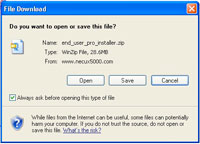 To
download the End User Pro Installer: To
download the End User Pro Installer:
-
Click here to download the
end_user_pro_installer.zip End User Pro
Installer zip file.
- When you see the File Download
box at right, click Save to
save the installer file to your hard disk.
- Normally, the Windows Desktop is a
handy location.
- After the download completes, use a zip
file extraction utility such as
WinZip to extract the file to a
convenient folder on your hard disk.
- With Winzip, you can right-click the
file you downloaded and easily choose
the extraction options.
|
| |
|
|
Running the End User Pro
Installer |
|
|
|
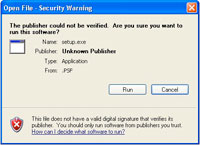 To
run the End User Pro Installer: To
run the End User Pro Installer:
- Inside the folder to which you extracted
the zip file, double-click
NECInstaller.exe.
- When you see the Security Warning
box at right, click Run.
- The file you downloaded is safe to
run.
- At the NEC Installer Welcome
screen, click Next >.
|
|
|
|
|
Continue Installing or View Demo |
|
|
|
 When
you see the NEC Installer Options
screen at right: When
you see the NEC Installer Options
screen at right:
- Click Install to
continue with the End User Pro installation.
OR
- Click Documents to view
the End User Pro interactive demo.
|