|

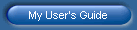
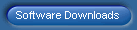
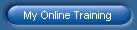
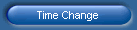

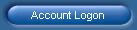
| |
|
Downloading the End User Pro Installer |
|
| To learn more about
End User Pro for the UX5000
|
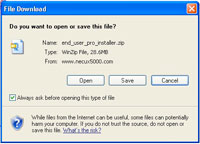 To
download the End User Pro Installer: To
download the End User Pro Installer:
- Click
here to download the end_user_pro_installer.zip End
User Pro Installer zip file.
- When you see the File Download box at right, click
Save to save the installer file to your hard
disk.
- Normally, the Windows Desktop is a handy location.
- After the download completes, use a zip file extraction
utility such as
WinZip to extract the file to a convenient folder on your
hard disk.
- With Winzip, you can right-click the file you downloaded
and easily choose the extraction options.
|
|
Downloading the
Digital Call Logging Unit Installer |
|
| To learn more about
Digital Call Logging
Unit |
 To
download the End User Pro Installer: To
download the End User Pro Installer:
- Click
here to download the
Digital Call
Logging Unit Installer.zip
Call Logging Installer zip file.
Click here for
vista patch.zip file
- When you see the File Download box at right, click
Save to save the installer file to your hard
disk.
- Normally, the Windows Desktop is a handy location.
- After the download completes, use a zip file extraction
utility such as
WinZip to extract the file to a convenient folder on your
hard disk.
- With Winzip, you can right-click the file you downloaded
and easily choose the extraction options.
|
|


